steam年度回顾在哪看
时间:22-12-27
近日steam上线了全新的2022年度回顾功能,玩家可以查看自己本年度的游戏情况,很多玩家都还不知道steam2022年度回顾在哪看,下文是本站为大家整理的详细操作步骤,希望对你有所帮助。

steam年度回顾在哪看
1、首先我们需要登录steam官网:【https://store.steampowered.com/】。

2、然后我们点击新鲜推荐栏目下面的【2022年度回顾】选项。(注:目前该页面访问人数过多,网页打开比较慢)
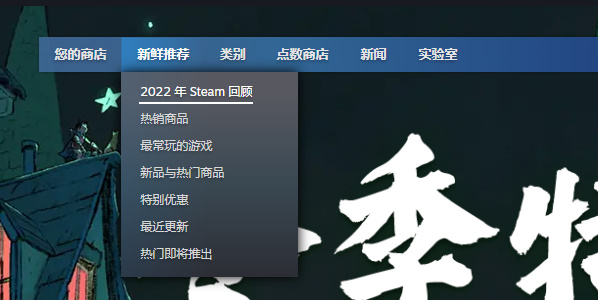
3、紧接着玩家需要登录自己的STEAM用户账号,然后就能查看自己2022年度回顾。
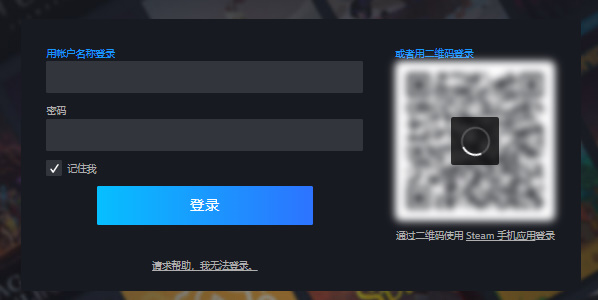
4、玩家可以查看自己的游戏时长、游戏数量、解锁的游戏成就等。

5、分享自己的2022steam年度回顾给好友,还能解锁成就勋章。

专题合集
精彩合集,奇葩无下限相关文章
-
- steam年度回顾在哪看
-
2022-12-27
6681
大家还在看
-
- 解锁新技能是什么梗网络用语
-
2024-11-23
3919
-
- 我已经勇敢过了是什么梗网络用语
-
2024-11-23
5621
-
- 相亲百分百满意定律是什么梗网络用语
-
2024-11-22
6786
-
- 姐姐给个姬会是什么梗网络用语
-
2024-11-22
1314
-
- 窝囊费补贴是什么梗网络用语
-
2024-11-22
1723